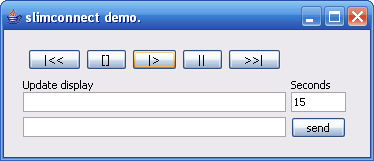--Developer page--
Welcome, you’ve just found the SlimConnect developer page.
This page is intended to explain a bit more about SlimConnect and go
into some technical details.
You can either select a topic of interest below or just read the whole
story.
Have Fun!
History of SlimConnect.
What is SlimConnect?
Demo application.
How to build my own application with SlimConnect?
Join the club!
IDE.
Links.
Q&A.
History of SlimConnect
It was just one of these surf around the internet and develop just something
days. I was just surfing, playing a bit with my SliMP3 player (yes, I
still got the old model). So I was just wondering what more can I do with
my new cool gadget. So I was just reading around at the slimdevices website.
In the community section I spotted some COM component to put some text
on the display of your player. So I found something to play with for that
moment, off course I downloaded the project and started looking at it
and was wondering how they build it.
I found out that they build it on top of the slimServer command line interface.
So at that point I became curious about the command interface, I was wondering
what else could be done with it. So I found out, you could do about anything
with it. Knowing all this, I couldn’t resist trying and playing
around with the command line interface. Since I’m a worked a lot
with Java, I wanted to implement something in Java. After putting some
text on the display and playing around with play lists, I asked my selves
the question: How can I make this code useful? I decided to implement
more commands (all of them actually) generalized stuff, document it and
share it with the world so more people can enjoy playing around with their
player, code a bit and have fun with what ever you are building. So here
we are, this is the project you can have a lot of fun with and I’ve
called it SlimConnect! What is SlimConnect?
Knowing all about the history of SlimConnect, you can probably guess
what SlimConnect is and does. I still would like to add some words and
explain a bit more.
I started SlimConnect to provide an easy to use API (in Java) to your
slimServer enabling you to play around and build what ever creative
idea you have, without needing to deal with all technical communication
stuff. The communication stuff is done by SlimConnect. I also added
some object orientation to the model, so now we can think about playlists,
players, songs and their properties instead off just sending some text.
Demo application
After reading all these words about how nice and easy SlimConnect would
enable you to do just about anything with your SlimServer (and of course
all connected playing devices), you might like some more words and examples
how to start.
After an email Doug asking for an example, I was reminded, I also like
examples! I did build a GUI to demonstrate some of the possibilities
of SlimConnect but never finished it and also didn’t release it.
So after the email, I started again back on my old cool project willing
to show the world how easy and nice it is to build an application with
SlimConnect. I started with a nice Swing based GUI to demonstrate some
commands like play, pause, put text on the display, etc. That demo application
is finished and is also released on SourceForge see the files
section.
Here is how to play around with the demo:
• Make sure you have Java installed (see links section how to
get it)
• Download the binary demo application (.zip)
• Extract the zip file to where ever you would like to have the
demo application.
• Start the program by double clicking on the demo.jar file.
• Off course you can also use “java –jar demo.jar”
on the command line (if you like to do so).
• In the fist screen enter the name or IP address of the SlimServer.
• Press connect
• And just play around with the GUI
Here’s a screenshot of the demo app:
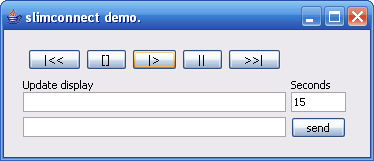
If you like to read the source code of the GUI, compile it yourselves or better
extend by implementing more functionality into it and make it look better, you’re
very much welcome to do so. Also as you might have read before, if you have
questions, please don’t hesitate to send mail. I like read people being
interested!
How to compile and build the GUI?
Just download all files
from SourceForge.
Use the binary releases to get all required libraries; they are all in the demo
application project. Set up a project in your favourite IDE (or one of my favourite
IDE’s). Just code away.
How to build my own application with SlimConnect?
Grab your IDE and…
Check out the unit test included in the SlimConnect project about all
commands are used and tested in it (see com.breeweb.slimconnect.test.TestSlimp3Delegate).
Also check out the API documentation (I’ve
put quite some work in it)
And last but not least... here’s an example (Yes it's that easy!):
|
|
Join the Club,
If you’re inspired by all of this and would like to help taking
SlimConnect to the next level, by contributing with the interface of
the demo GUI or you’ve got other great idea’s just send
me an email and Join the Club!
If you’ve built something with SlimConnect and want to share your
experience please just mail, I like to hear those stories.
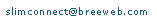
IDE
Let me start by explaining this section. You might be an experienced
developer happy with your IDE and not waiting on “politics”,
please just skip this part.
I would like just to suggest some IDE’s for people who are a bit
more new to the Java world and help them to get started selecting there
first IDE. I would also like you to know that this section is all about
my personal experience with IDE’s and might be a bit subjective.
Ok enough about that, if you’re looking for an IDE, I would suggest
to use
Eclipse, IDEA or WSAD
Eclipse is the good and also free available one (initiative of IBM/OTI).
IDEA is intelliJ’s product, a very good IDE and adored by a lot
of Java developers, this one isn’t free.
WSAD is IBM’s (WebSphere Studio Application Developer). Actually
it’s eclipse with a lot of plug-ins for enterprise development.
Also this product isn’t free.
Ok one final word, I know I didn’t tell you all about these IDE’s
and I didn’t name all others (on purpose) and this is a bit subjective
what IDE is the best ánd off course this piece of text can be
easily out dated so the best IDE on the market might be introduced after
this writing, sorry :-)
Links
After telling you about all sorts of projects and products I would like to provide
you with some links to each of them.
Project
files
Sun
To download a java development kit
Jgoodies
I used some of these products in the demo application, just try it out
if you're going to build a GUI in Java
Jakarta Apache
All fine pieces of Java available for everyone.
JUnit
All about JUnit and unit testing
slimdevices
You probably know this one.
IDE's
eclipse
WSAD
IDEA
Q&A
I would like to have some more questions before writing this part, else
I consider the text above as clear enough :-)
Have fun!
Bas de Bree
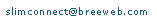
|